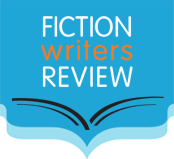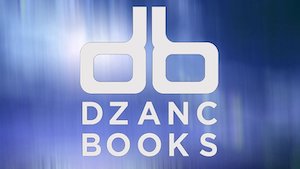It’s November 1, and that means–yup! NaNoWriMo is upon us.
We’ve posted here before about various tools that can help you in your mad writing binge–see below–but this year, we wanted to share a techie tip for distraction-free writing that’s easy and free. Did you know that Google Docs can provide a clean, tool-and-menu-free writing environment? That’s right–nothing to buy, download, or install. Power Tips for Google Docs tells you how:
If you are a big fan of WriteRoom on the mac, or the Windows clone, you’ll be happy to know that you can achieve a similar distraction free experience in Google Docs. WriteRoom is a full screen writing environment that helps you focus on the words on the page by eliminating all the tools and features commonly found in most editors. Serious (and no so serious) writers like how it keeps the focus on the writing, instead of the formatting.
Just follow the instructions, and you’ll get the digital equivalent of a blank page: no menus, no tools, no buttons–just you and your words. (Gulp.)
Further Reading:
- Visit our archives for more tools to help you brave NaNoWriMo, including pared-down word processor FocusWriter, daily writing-nudger One Page Per Day, organizational whiz-bang Scrivener, and more tools to help you read, edit, and minimize distractions than you can shake a typewriter at.
- Learn more about NaNoWriMo at the event’s website, or follow them on Twitter.
- Read FWR contributor Gwen Glazer’s account of why she decided to try NaNoWriMo.
- And if you’re doing NaNoWriMo this year, tell us in the comments!